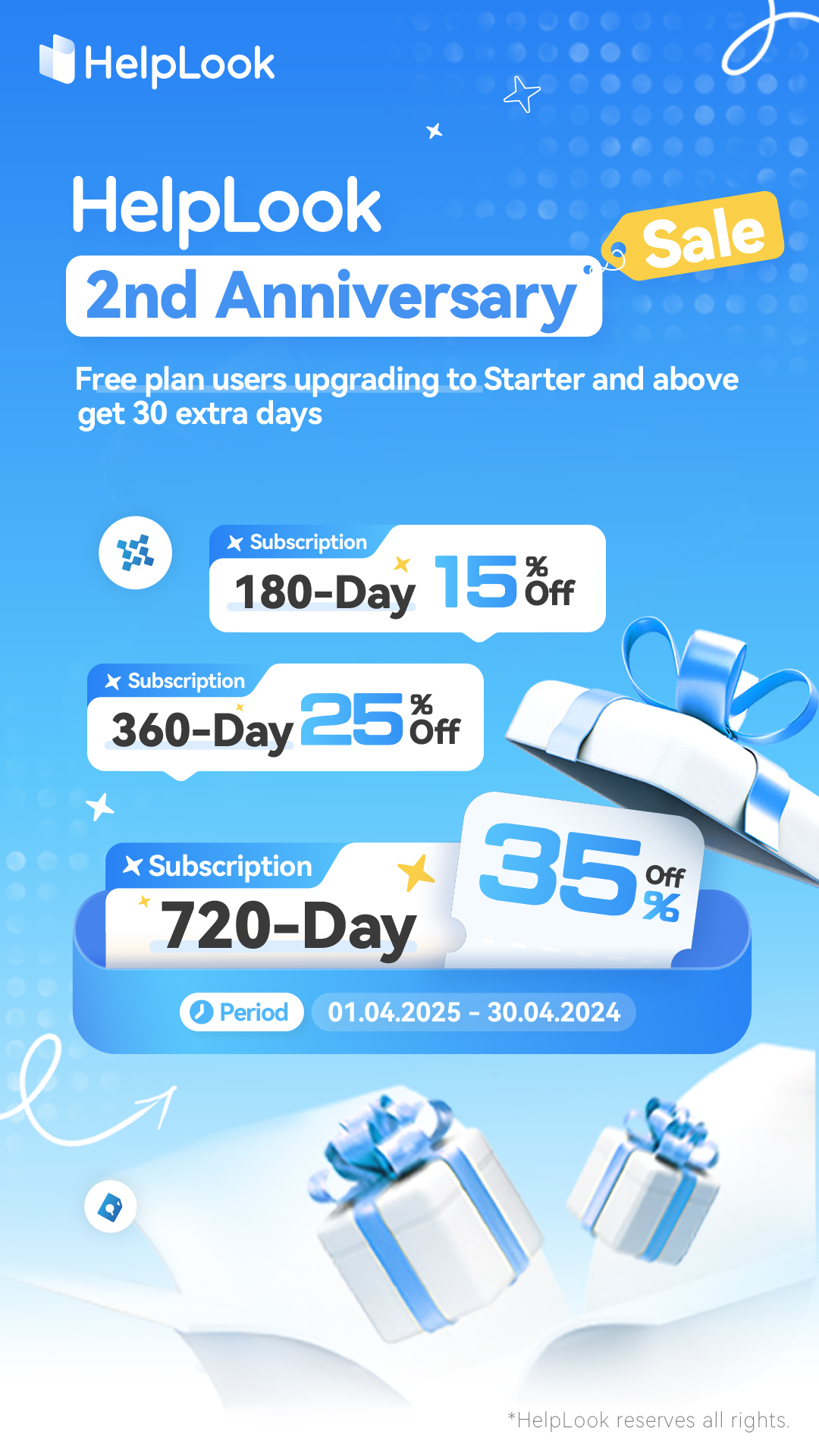User Must-Read | Built an Enterprise Knowledge Base But It's Not Being Used Internally? Here’s How to Fix It!
Many enterprises have built knowledge bases during their digital transformation but found that input and return are severely mismatched—documents pile up like mountains, searching is difficult, and employees "lack basic knowledge", rendering the knowledge base practically useless.
This gap is often due to a mindset of "prioritizing construction over operation".
The core value of a knowledge base is not merely information storage but enhancing team efficiency through efficient circulation and application.
However, if content is hard to find, permissions are chaotic, or it’s disconnected from daily workflows, the knowledge base becomes a "digital warehouse" rather than a productivity tool.
Four Major Pain Points of Low Utilization of Enterprise Knowledge Bases
❌ Content Difficulty: Chaotic categorization, missing tags, weak search functionality—employees waste time "searching for a needle in a haystack".
❌ Permission Management Polarization: Either overly open (risking information leaks) or overly restricted (hindering collaboration efficiency).
❌ Disconnected from Workflows: The knowledge base operates independently of office systems (e.g., WeCom, DingTalk), failing to integrate into high-frequency usage scenarios.
❌ Lack of Usage Habits: Employees haven’t developed the habit of using the knowledge base, relying instead on verbal communication or scattered files.
Four Solutions to Make Your Knowledge Base Truly Functional
Merely "building" a knowledge base is not enough. Only by focusing on user experience and real-world enterprise scenarios can you create a system that’s "usable, user-friendly, and frequently used" to unlock its true value.
As a smart knowledge base platform, HelpLook not only provides basic content management capabilities but also addresses the above pain points through scenario-based functional design.
Below, we systematically explain how HelpLook tackles these four common issues to help enterprises build a highly efficient and sustainable knowledge base system.
1. [Content Difficulty?] Structured Categorization + Optimized Search to Enhance Accessibility
- Structured Categorization: HelpLook allows categorization by department/role/scenario, making document management clearer and more organized.
For example, you can create multi-level categories based on themes or departments, upload files to subdirectories, and simplify classification. Combined with tag management, users can quickly locate content via multi-level directories and tags, boosting search efficiency.
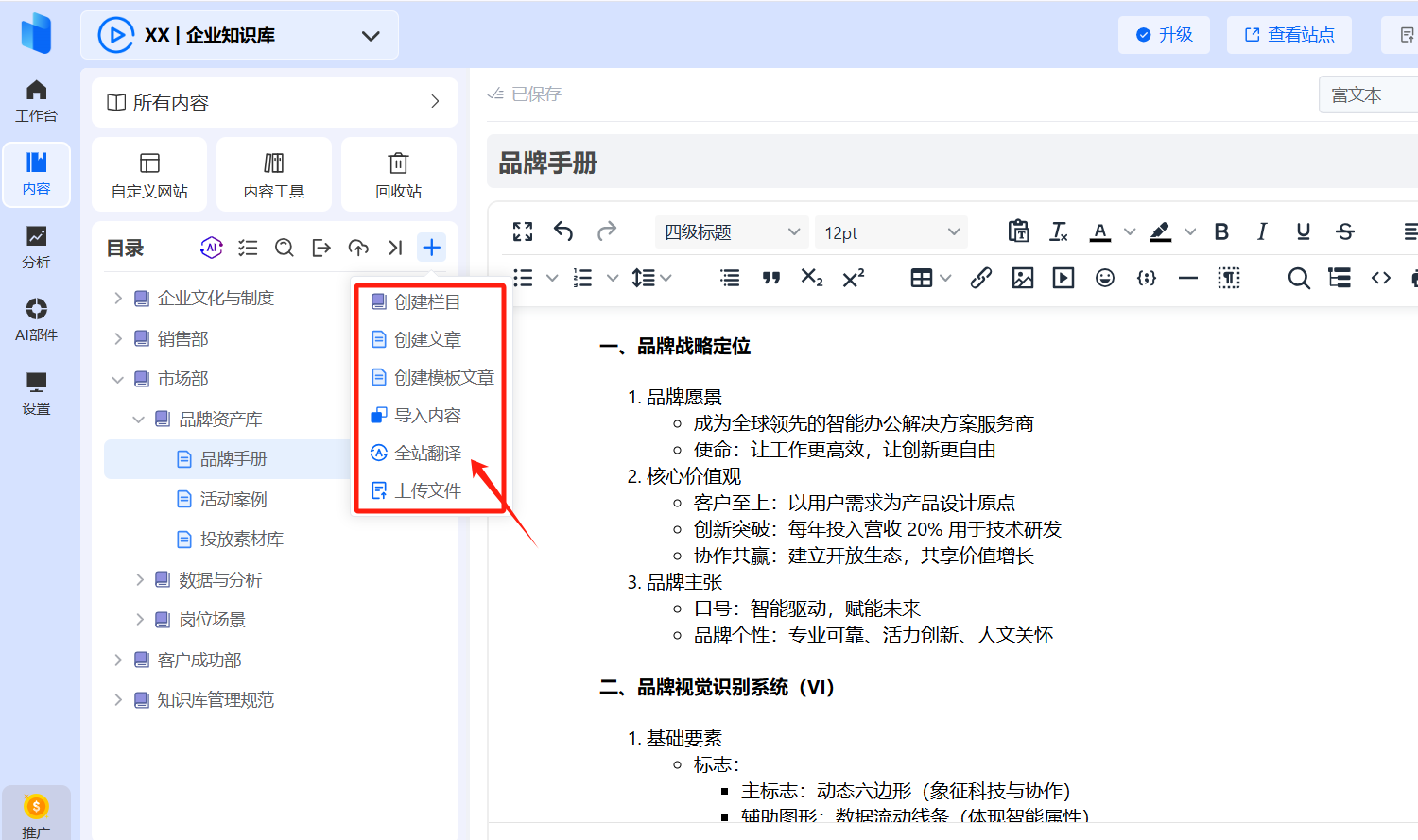
(Adding directories and content in the backend)
Multi-level directories are hierarchically displayed on the frontend, facilitating easy browsing and navigation.

(Frontend display effect)
- AI-Powered Smart Search: HelpLook integrates mainstream AI models like DeepSeek/ChatGPT/ERNIE-Bot/Doubao, allowing algorithm switching to improve search accuracy. It supports natural language queries, enabling employees to "find answers with a single keyword".

(Backend AI model configuration)
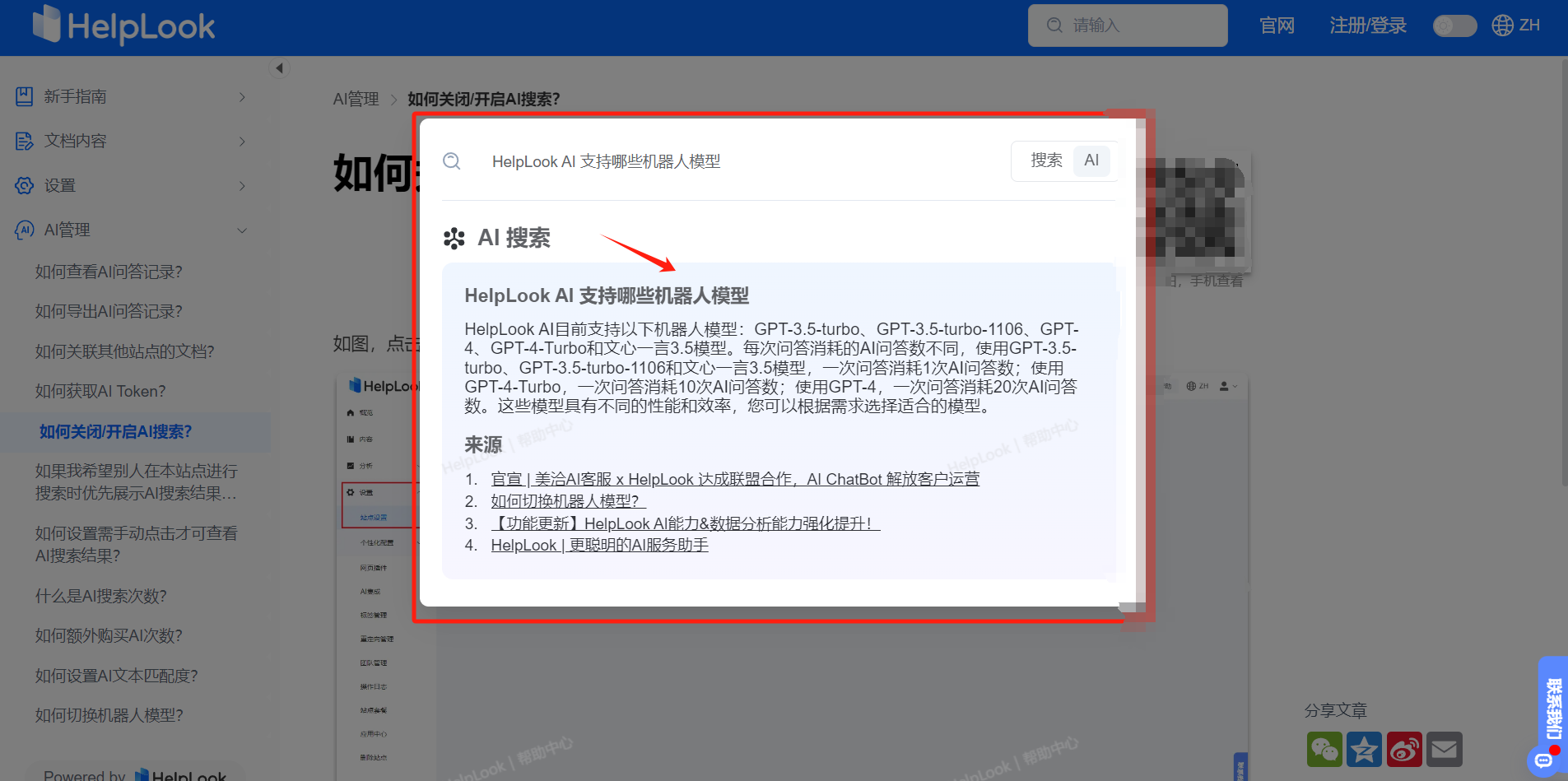
(AI search example)
2. [Permission Chaos?] Granular Permission Settings for Fast Access by the Right People
- Fine-Grained Permission Control: HelpLook supports permissions configuration at the individual user or user group level, meeting the needs of different roles, departments, or project teams. This granular mechanism ensures orderly knowledge flow and secure sharing, preventing leaks while enhancing cross-department collaboration.

(Group permission management)
- Flexible Access Modes: HelpLook offers multiple access settings—public access, password access, and authorized access—configurable based on content sensitivity. It also supports hybrid modes, where some content is public while others require login or authorization, balancing information security and external sharing needs.

(Backend permission management)
3. [Workflow Silos?] Integrate Daily Tools to Embed the Knowledge Base "In the Moment"
- Seamless Tool Integration: HelpLook integrates with mainstream office tools like WeCom and DingTalk. Employees can directly access the knowledge base via their WeCom dashboard for a frictionless experience.

(WeCom integration workflow example)
- One-Click Sync: HelpLook enables one-click synchronization of WeCom/DingTalk organizational structures and user data. All content is accessible and manageable within WeCom/DingTalk, with new articles automatically notifying members.
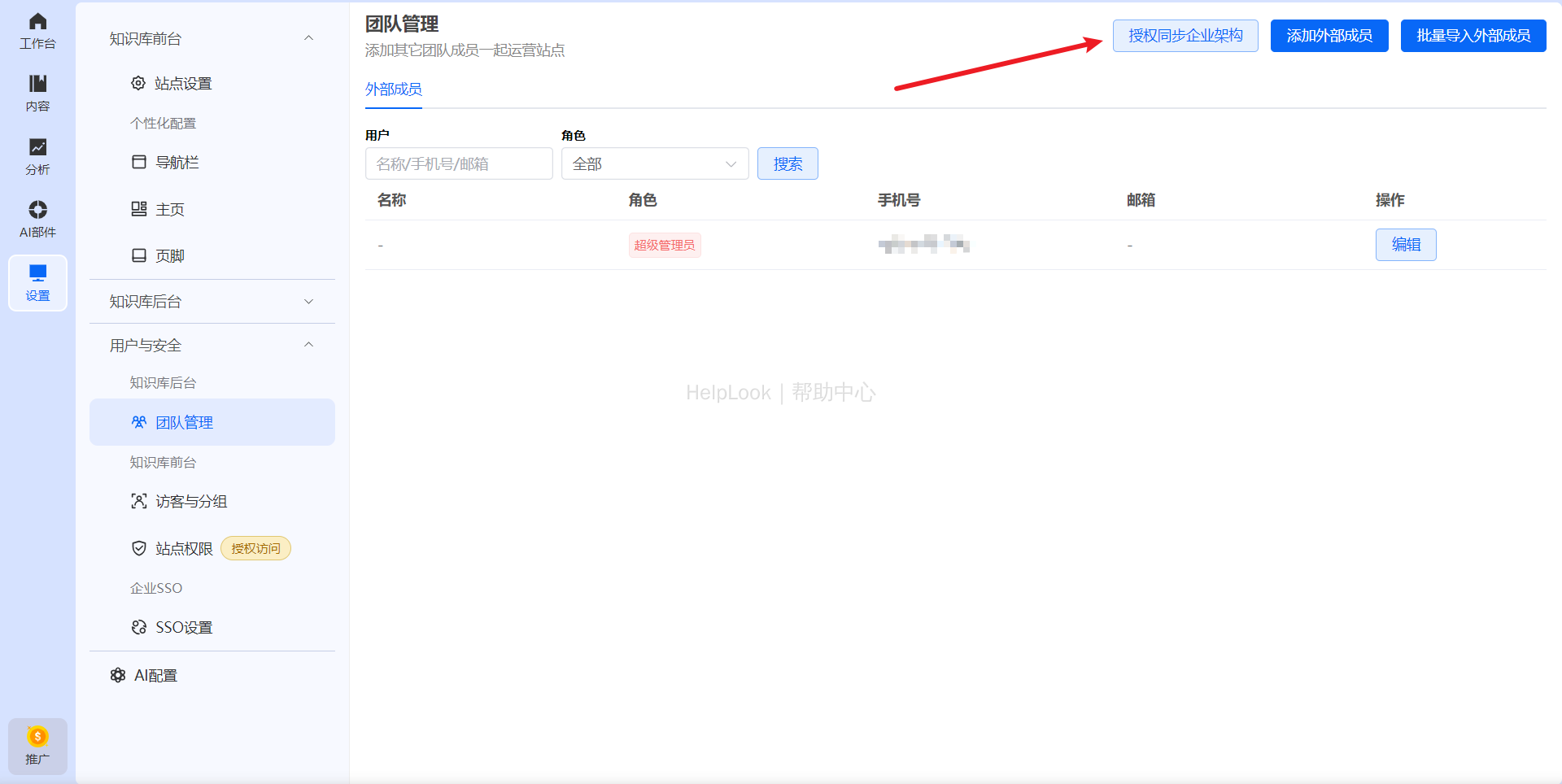
- Frictionless Login: Employees log into HelpLook via WeCom/DingTalk accounts without additional registration.

(HelpLook login interface)
4. [Lack of Usage Habits?] Build Training + Operations Systems to Cultivate Usage
-
Drive Habit Formation: During the initial launch, provide training and guides to make "consulting the knowledge base" the go-to solution. Additionally, create a knowledge contribution leaderboard and incentivize employees to share and reuse knowledge, transitioning the base from "usable" to "frequently used".
-
Data-Driven Operations: Leverage HelpLook’s analytics to identify underused content and optimize updates.
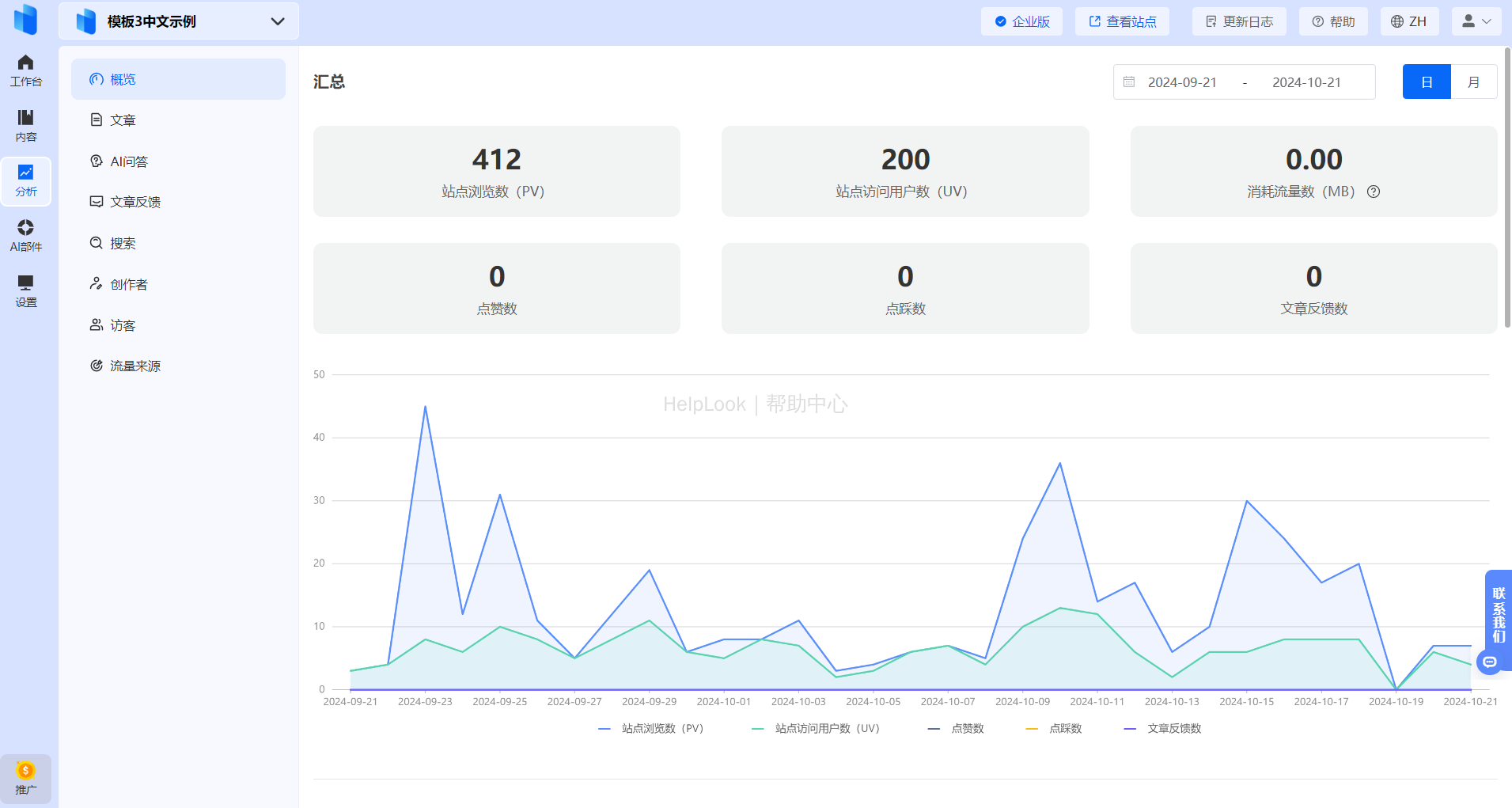
(Data analysis overview)
👉 A knowledge base isn’t just "built"—it must be "used".
The ultimate goal 🎯 of an enterprise knowledge base is to empower every employee to "find the right answer when needed". Achieving this requires user-friendly tools and sustained operational efforts.
✅ The core value of a knowledge base lies not in one-time construction but in continuous value creation. Choose HelpLook to make knowledge accessible anytime, anywhere—truly becoming an invisible driver of enterprise growth!
Try HelpLook Now and Enter a New Era of Efficient Knowledge Management 👇
📢 HelpLook 2nd Anniversary Sale is Live!
🎉 Up to 35% OFF + 30 Extra Days! Don’t Miss Out!