Enterprise Knowledge Base System | Build In-House or Use SaaS? Read This to Find the Answer
Today, more and more enterprises recognize that knowledge is an asset. However, scattered knowledge, repetitive tasks, and customers repeatedly asking the same questions are draining efficiency and competitiveness. In this context, building an efficient enterprise knowledge base system has become critical for reducing costs, improving efficiency, and enhancing service quality.
Yet, the first question enterprises face is:
Should we develop a knowledge base system in-house, or adopt a SaaS-based enterprise knowledge base system?
Many companies struggle with this dilemma:
- In-house development seems more flexible and customizable?
- SaaS is quick to deploy and maintenance-free, but is it sufficient?
This article provides a comprehensive comparison of in-house vs. SaaS knowledge base systems, helping you clarify your options and make an informed decision.
Core Advantages: Different Focuses
-
In-House Knowledge Base System
✅ High Customization: Fully self-developed, with features, interfaces, and data logic tailored to enterprise needs.
📌 Best for: Military enterprises involving state secrets, large companies with unique workflows, or organizations with strong technical teams and extremely high requirements for data security and system integration. -
SaaS-Based Knowledge Base System
✅ Rapid Deployment: No development required—ready to use upon activation, eliminating deployment and maintenance hassles.
📌 Best for: SMEs and teams with standardized needs, limited resources, and a focus on agility, especially those lacking technical expertise but wanting to quickly implement knowledge management.
In-Depth Comparison: Key Features of Both Systems
In-House System: Highly Customizable but Costly
-
Advantages
- Full Control: Customizable interfaces, logic, and features.
- Enhanced Security: Data stored on proprietary servers, meeting higher security standards.
- Deep Integration: Seamless integration with internal systems.
-
Disadvantages
- High Costs: Significant investment in manpower, technology, servers, and maintenance. For example, a 10-person R&D team may cost ¥5M annually, with costs doubling after three years.
- Long Development Cycle: Typically 3–6 months. Surveys of 233 enterprises reveal an average of 3.2 major adjustments per project, indicating high risks.
- Technical Complexity: Challenges in developing AI-powered features like smart search or auto-recommendations. Self-built systems risk obsolescence as SaaS solutions evolve.
- Maintenance Burden: Requires ongoing responsibility for stability, updates, and bug fixes.

SaaS-Based System: Lightweight, Smart, and Efficient
-
Advantages
- Quick Launch: No-code setup, instant activation, and adaptability to rapid business growth.
- Cost-Effective: Subscription-based pricing with no hardware or maintenance costs.
- Built-in AI: Out-of-the-box features like smart search, content recommendations, and auto-summarization.
- Continuous Updates: Regular upgrades and security enhancements by SaaS providers.
- Scalability: Supports multi-device, multi-language, and scenarios like employee training and customer support.
-
Disadvantages
- Limited Customization: Configurable but less flexible than in-house solutions.
- Vendor Dependency: Requires selecting stable providers to ensure data and service continuity.
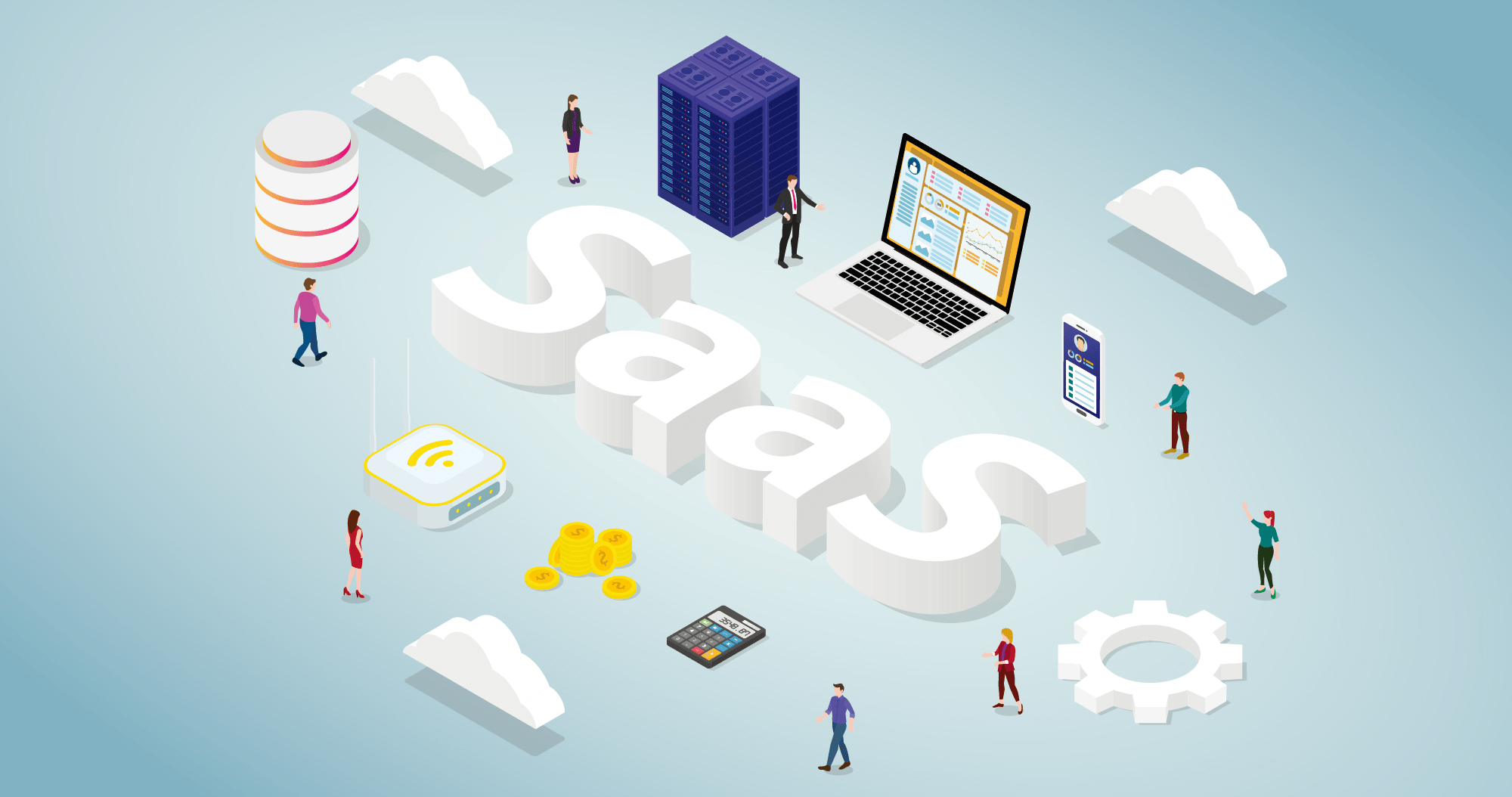
Summary
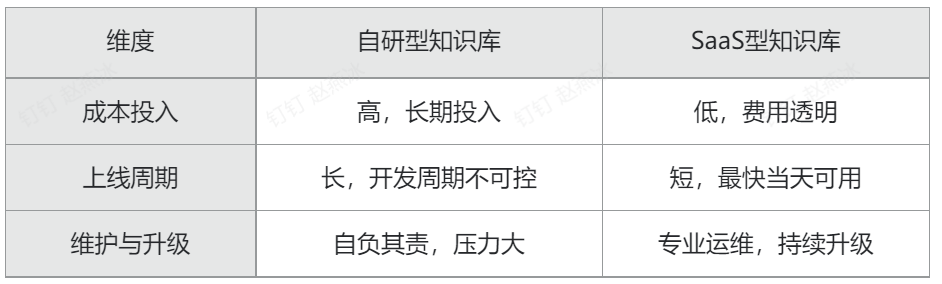
How to Choose the Right Solution?
-
In-House Development: Ideal for large enterprises with robust technical teams, high customization needs, strict data security requirements, and ample budgets.
-
SaaS Adoption: Perfect for businesses prioritizing rapid implementation, cost reduction, maintenance simplicity, and AI-driven efficiency.
Recommendation: Opt for SaaS-Based Enterprise Knowledge Base Systems
For enterprises aiming to accelerate knowledge management, enhance collaboration, and improve customer service, SaaS solutions are the smarter choice.
By choosing SaaS, you save a programmer’s annual salary + maintenance costs + trial-and-error expenses while benefiting from continuous upgrades and AI capabilities.
For example, HelpLook’s enterprise knowledge base system offers AI-powered search & Q&A, multi-device support, team collaboration tools, role-based permissions, and visual analytics, empowering businesses to build competitive knowledge platforms.

We hope this article clarifies your decision-making process. If you’re still struggling with knowledge management, try HelpLook to effortlessly streamline knowledge sharing!
