FAQ Documents No One Reads? Try These Optimization Strategies!
In the era of digital services, companies commonly use FAQ documents and help centers to improve customer self-service efficiency.
However, the reality is awkward: numerous user feedback indicates that FAQ documents "fail to provide answers", with click-through and conversion rates remaining persistently low. This not only wastes corporate resources but may also indirectly lead to customer churn.
Why do carefully curated FAQ documents become mere "decorations"? The core issue lies in: content not aligning with user needs.
Users need a one-stop experience of "quickly locating problems - understanding solutions - immediately applying them", while traditional FAQ documents often suffer from disorganized structures, inefficient search, outdated content, and other issues that disconnect them from real user needs.
This article will delve into the root causes of FAQ document neglect and provide a set of low-cost, high-conversion optimization strategies to help businesses build a truly "user-centric" help center.
1. Why Do FAQ Documents Go Unread?
❌1. Poor Search Experience: Can’t Find the Desired Answer
❌2. Disorganized Structure: Difficulty in Quickly Locating Issues
❌3. Unfriendly Interface: Poor Reading Experience
❌4. Lack of Real-Time Updates: Outdated Content

2. How to Build FAQ Documents That Precisely Meet User Needs?
"A craftsman must first sharpen his tools." Faced with the challenge of optimizing FAQ documents, businesses don’t need to reinvent the wheel—leveraging smart knowledge base tools like HelpLook allows for rapid, code-free setup of a highly adaptable help center.
HelpLook not only supports template-based creation and intelligent management of FAQ documents but also addresses user pain points through four core strategies: precise search, scenario-based categorization, seamless multi-platform adaptation, and data-driven optimization, breathing life into FAQ documents.
🌟Strategy 1: Optimize Search & Smart Recommendations—Create a "Chatbot-Like" Experience
-
AI-Powered Search: HelpLook’s AI search combines Natural Language Processing (NLP) and mainstream AI models (e.g., DeepSeek, ERNIE Bot, ChatGPT, Doubao) to quickly understand user intent and deliver precise results. Users can input keywords or questions, and the AI automatically generates relevant answers and content indexes, significantly improving search efficiency.

-
Trending Recommendations: HelpLook allows setting trending searches and pinning popular content to the top, helping users efficiently access needed FAQ documents.

🌟Strategy 2: Document Categorization & Tag Management—Make Structure "Scenario-Based"
- Granular Tagging: HelpLook’s tag management feature enables better content organization and categorization, enhancing knowledge base efficiency. Tags allow users to quickly locate and retrieve documents, ensuring information is orderly and accessible.
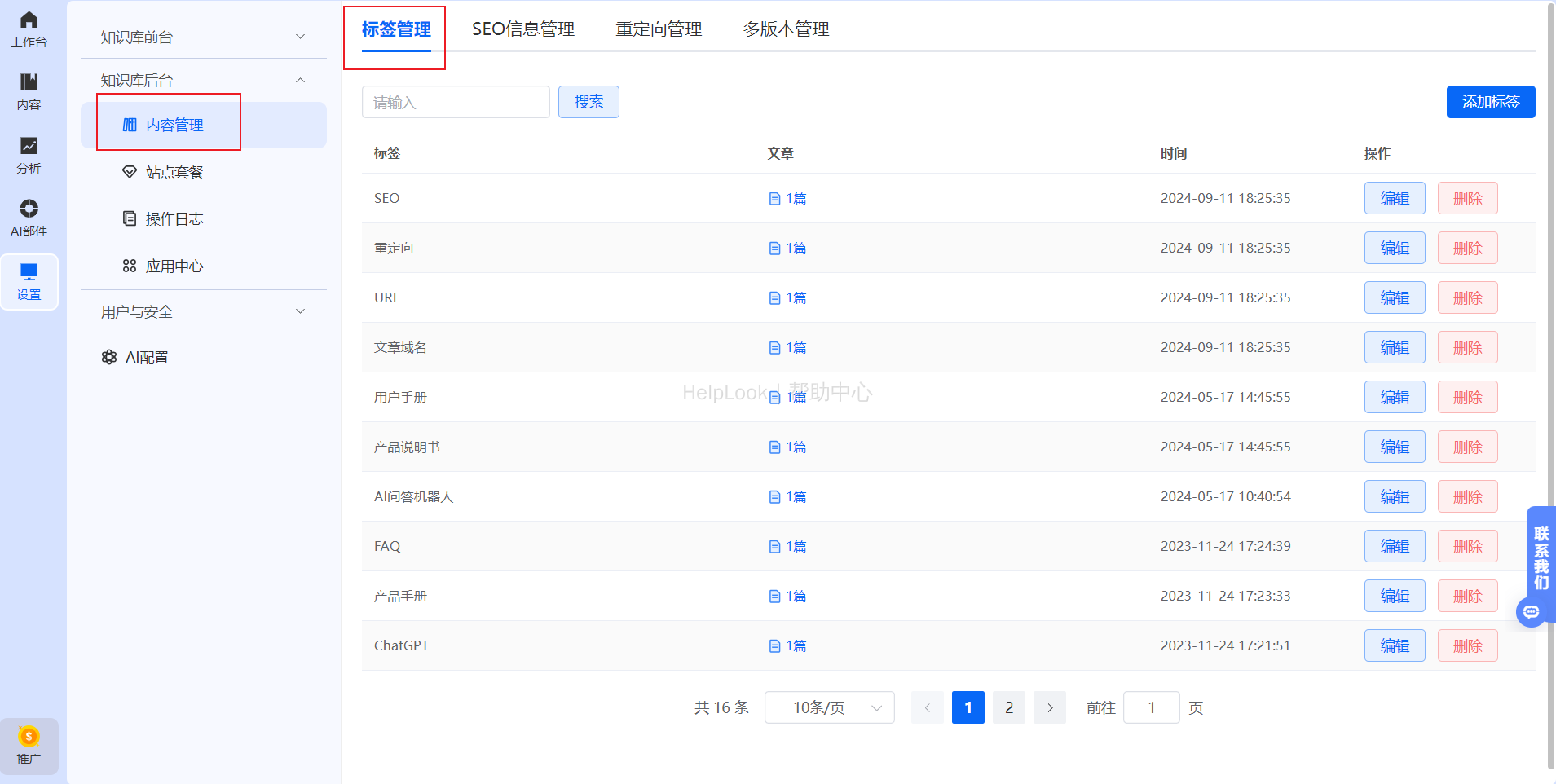
- Multi-Format Support: HelpLook supports bulk imports of various document formats, categorized by topic or function. Beyond text, you can embed images, videos, GIFs, and more to enrich FAQ content. For complex processes, embed flowcharts, GIFs, or short videos (e.g., "5-Second Guide to Permission Settings") to reduce user comprehension costs.
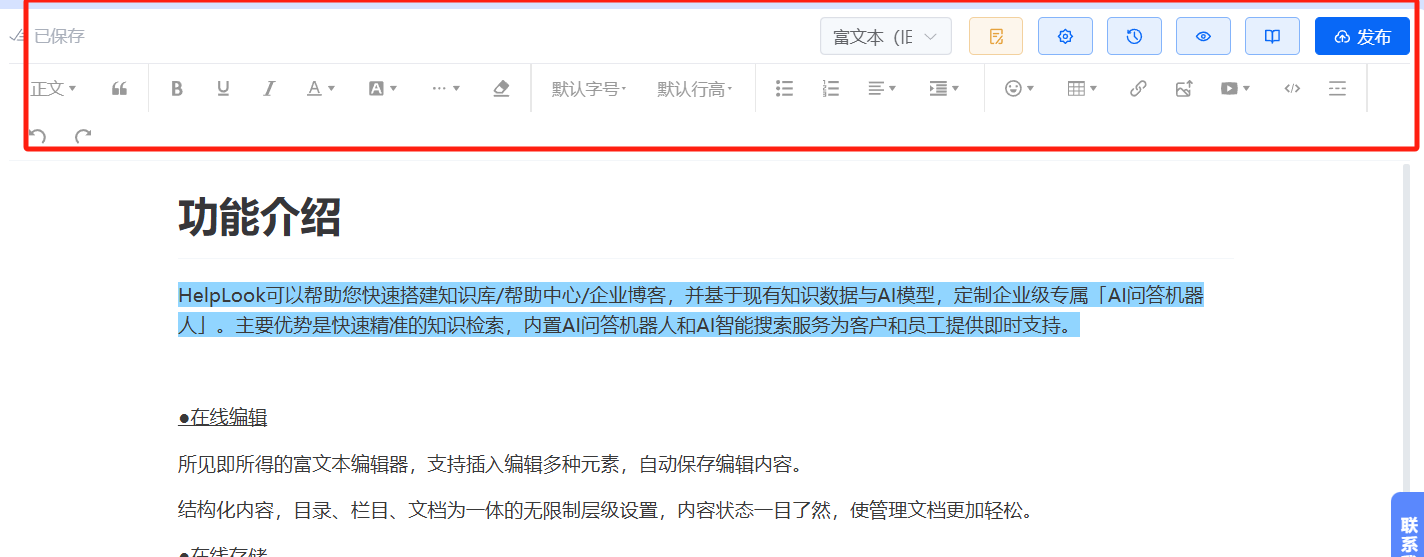
🌟Strategy 3: Multi-Platform Adaptation—Cover All Channels
-
Cross-Device Compatibility: Ensure mobile and desktop compatibility. HelpLook allows embedding help centers into websites, apps, and mini-programs, enabling users to access information anytime, anywhere.
-
Multi-Language Support: HelpLook supports creating and managing multilingual sites to meet global user needs. It automatically redirects users to the appropriate language site based on browser settings, improving accessibility.
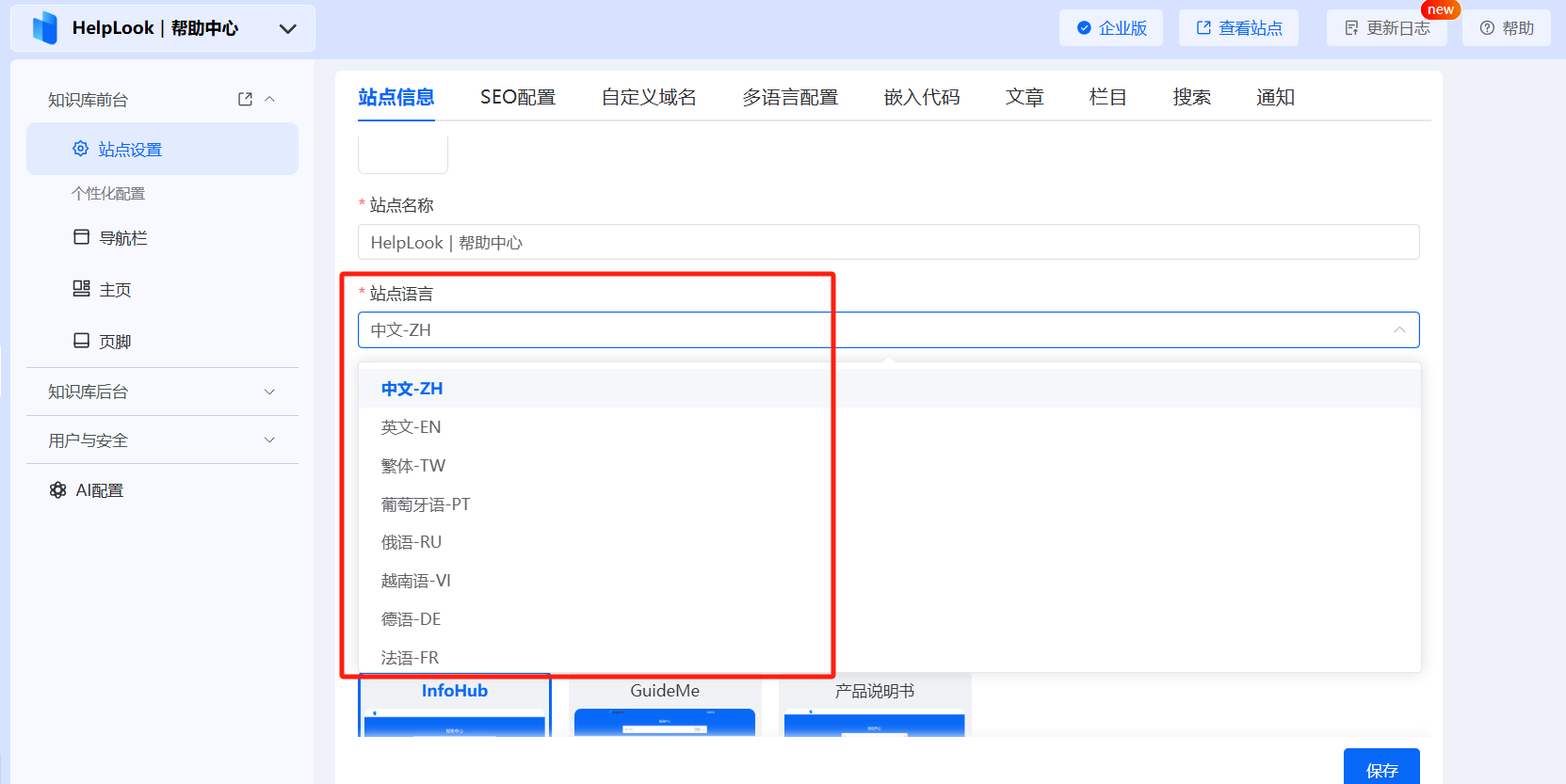
🌟Strategy 4: Continuous Updates & Data Analytics—Optimize with Data
- Data-Driven Insights: HelpLook provides analytics on key metrics like page views, visitor counts, and article feedback. Tracking daily or monthly data helps understand user reading habits and refine content strategies.
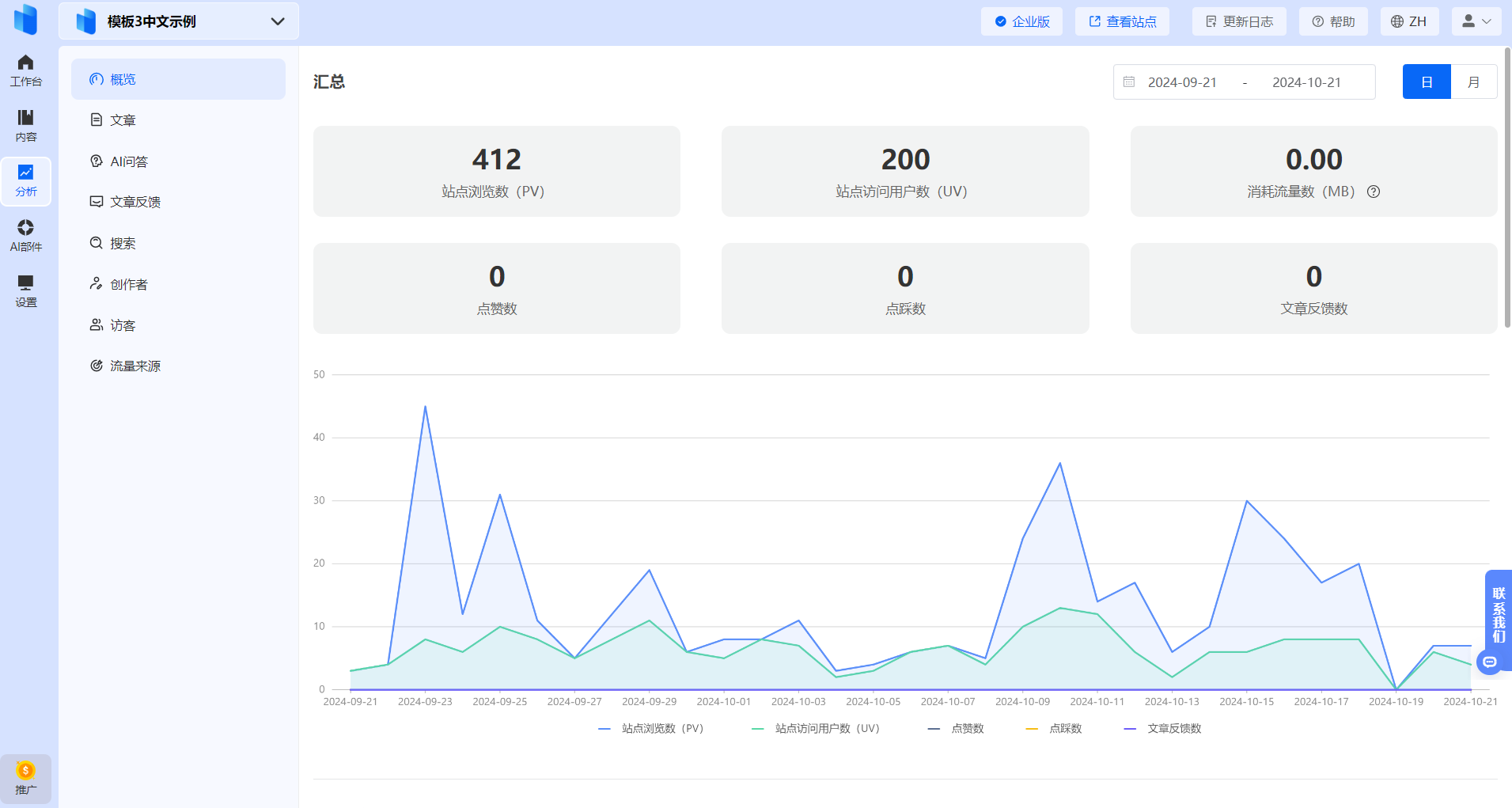
- Continuous Improvement: Use user behavior data and feedback to identify gaps. For example, if users search for terms but find no answers, promptly add relevant content to ensure knowledge base completeness and accuracy.
3. Summary & Recommendations
An efficient help center is fundamentally about aligning "user needs" with "business services". It requires:
👉🏻 Findability: Use scenario-based categorization and smart search to pinpoint user needs;
👉🏻 Clarity: Present solutions intuitively with clean layouts and multimedia;
👉🏻 Applicability: Leverage AI search and dynamic optimization to deliver instant answers.
By choosing smart knowledge base tools like HelpLook, businesses can quickly build effective FAQ documents, making knowledge management and self-service simpler and more efficient. Instead of letting FAQs gather dust, harness technology to unlock their true value!
